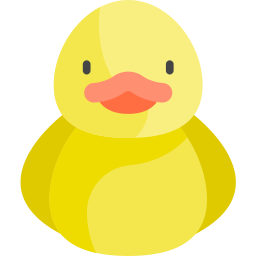Spring Boot Security 가이드 3편
Updated:
Front-End 접근 권한 설정
Spring Security 샘플 프로그램에서는 Thymeleaf로 Front를 구현했습니다.
Front에서도 Spring Security를 통해 접근을 제어할 수 있습니다.
아래는 접근 제어 예시인 index.html 입니다.
<!DOCTYPE html>
<html lang="en" xmlns:th="http://www.thymeleaf.org">
<head>
<meta http-equiv="Content-Type" content="text/html; charset=UTF-8" />
<title>Home</title>
<link rel="stylesheet" th:href="@{/css/base.css}" />
<link rel="stylesheet" th:href="@{/css/bootstrap.min.css}" />
</head>
<body>
<div th:replace="layout/header::header"></div>
<!--body-->
<div class="container">
<br />
<br />
<div class="jumbotron">
<h1>ERS COMMON PAGE</h1>
<p>안녕하세요, 환영합니다.</p>
<br />
<p align="left">
<a sec:authorize="isAnonymous()" class="btn btn-primary btn-lg"
th:href="@{/login}">로그인</a>
<a sec:authorize="isAnonymous()" class="btn btn-primary btn-lg"
th:href="@{/signup}">회원가입</a>
<a sec:authorize="hasRole('ROLE_SYS_ADMIN')"
class="btn btn-primary btn-lg" th:href="@{/admin}">관리자 페이지</a>
<a sec:authorize="hasRole('ROLE_COUNSELOR')"
class="btn btn-primary btn-lg" th:href="@{/counselor}">상담관련 페이지</a>
</p>
</div>
</div>
<!--/body-->
<div th:replace="layout/footer::footer"></div>
</body>
</html>
- Thymeleaf기준, sec:authorize=”” 를 통해 접속중인 유저의 권한에 따라 Menu Visible / Invisible 설정
CSRF Token
Spring Security를 적용하는 경우 Http Request를 주고받을 때, 해당 요청의 헤더에 CSRF 토큰이 포함되어있는지 필터링합니다.
따라서, Post/Put/Delete Request 시 반드시 요청 헤더에 CSRF 토큰을 포함해야합니다.
1. html 헤드에 Token 선언
users/form.html
<!DOCTYPE html>
<html lang="en" xmlns:th="http://www.thymeleaf.org">
<head>
<meta http-equiv="Content-Type" content="text/html; charset=UTF-8" />
<meta id="_csrf" name="_csrf" th:content="${_csrf.token}"/>
<!-- default header name is X-CSRF-TOKEN -->
<meta id="_csrf_header" name="_csrf_header" th:content="${_csrf.headerName}"/>
<title>User Form</title>
<link rel="stylesheet" th:href="@{/css/base.css}" />
<link rel="stylesheet" th:href="@{/css/bootstrap.min.css}" />
</head>
<body>
- 5~7번 Line : csrf 토큰
2. Request 보내는 script에 Token 담기
<script>
$('#insert').click(function () {
var token = $("meta[name='_csrf']").attr("content");
var header = $("meta[name='_csrf_header']").attr("content");
var jsonData = JSON.stringify({
name: $('#account_name').val(),
email: $('#account_email').val(),
password: $('#account_password').val(),
roleName: $('#role_name option:selected').val()
});
$.ajax({
url: "http://localhost:8084/admin/usermanage/auth/new",
type: "POST",
data: jsonData,
contentType: "application/json",
dataType: "json",
beforeSend: function(xhr) {
xhr.setRequestHeader(header, token);
},
success: function (response) {
alert('사용자가 등록되었습니다');
location.href = '/admin/usermanage';
},
error: function (request,status,error) {
alert("code = "+ request.status + " message = " + request.responseText + " error = " + error);
//alert('저장 실패!');
}
});
});
</script>
-
3~4번 Line : ‘csrf’ 토큰의 ‘content’속성 값 불러옴
-
18~22번 Line : Post Request 전송 전, Request Header에 Token 저장
Tips
- csrf토큰 자동 추가 방법 (thymeleaf)
Post Request를 보내는 form 에 다음과 같이 th:action=”@{/requesturl}” 로 선언
<form th:action="@{/login}" method="post">
- form에 csrf토큰 추가
<form action="/user/login" method="post>
<input type="hidden" th:name="${}_csrf.parameterName}" th:value="${_csrf.token}"/>
권한별 Method 제한 방법
1. pom.xml 수정 - dependency 추가
<dependency>
<groupId>cglib</groupId>
<artifactId>cglib</artifactId>
<version>2.2</version>
</dependency>
2. SecurityConfig에 @EnableGlobalMethodSecurity(securedEnabled = true) 추가
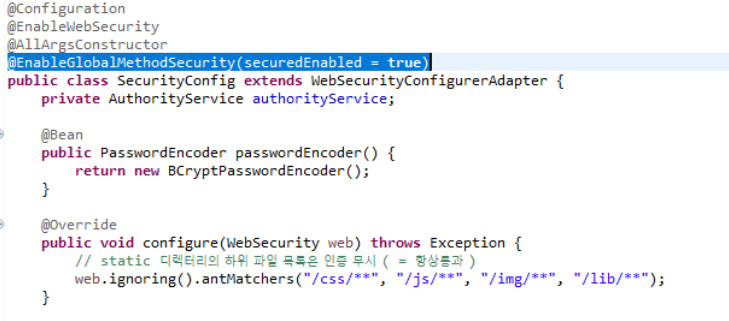
3. 제한할 Method 에 @Secured annotation 추가
//@secured test
@Secured("ROLE_SYS_ADMIN") //여러개의 Role선언 가능@Secured({"ROLE_SYS_ADMIN", "ROLE_COUNSELOR"})
@GetMapping("/secure/test")
public String checkAuth( Model model, Authentication auth) {
User account = (User) SecurityContextHolder.getContext().getAuthentication().getPrincipal();
log.info("Welcome checkAuth! Authentication is {}.", auth);
log.info("Account == {}.", account);
model.addAttribute("auth", auth );
model.addAttribute("account", account );
return "/secured";
}
→ Controller에 선언한 경우
→이때 User는 Userdetails의 User 이어야 한다.
4. 결과
- SYS_ADMIN 권한을 가진 계정으로 test한 결과 : 접근 허용된 유저의 권한이 ROLE_SYS_ADMIN인 것을 확인할 수 있다.
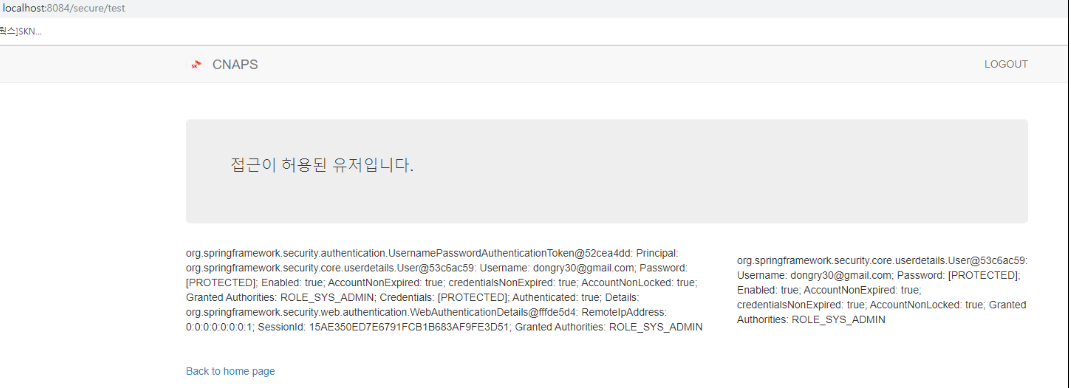
- SYS_ADMIN 권한이 없는 계정이 접근한 경우
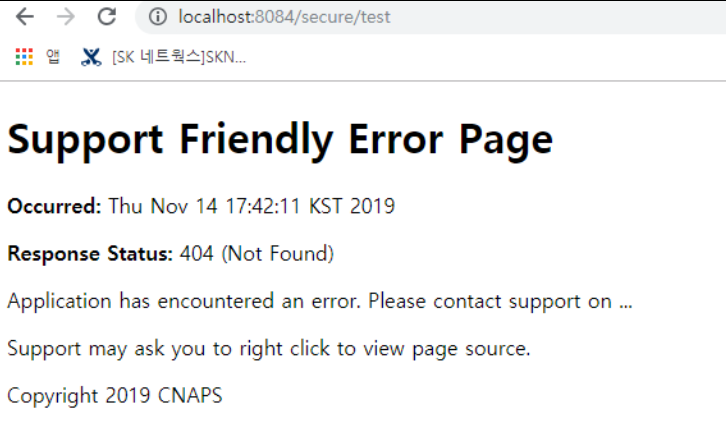
5. 접근 거부 Exception Handle
3번의 메소드를 아래와 같이 수정
@GetMapping("/secure/test")
public String checkAuth( Model model) {
try {
User account = authorityService.getUserInfo();
log.info("Account == {}.", account);
model.addAttribute("account", account );
return "/secured";
} catch(AccessDeniedException e) {
log.warn("Unauthorized", e);
return "/denied";
}
}
→ Controller 내부의 @Secured Annotation 삭제 → Try/Catch에서 AccessDeniedException 선언
AuthorityService.java
public interface AuthorityService extends UserDetailsService{
/*****other method*****/
User getUserInfo();
}
→ 이때 User는 Userdetails의 User 이어야 한다.
AuthorityLogic.java
@Secured("ROLE_SYS_ADMIN")
public User getUserInfo() {
User account = (User) SecurityContextHolder.getContext().getAuthentication().getPrincipal();
return account;
}
→ AuthorityService를 implements 하고 있는 Class인 AuthorityLogic내 해당 메소드에 @Secured Annotation 선언
6. 접근 거부 Exception Handle 결과
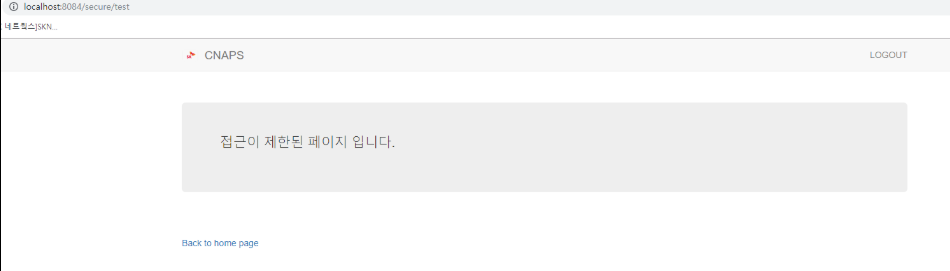
구현 코드는 변경되었을 수 있으니, 최종 코드는 반드시 아래의 프로젝트 Github주소를 참고하세요.
프로젝트 예제 Github 주소 :